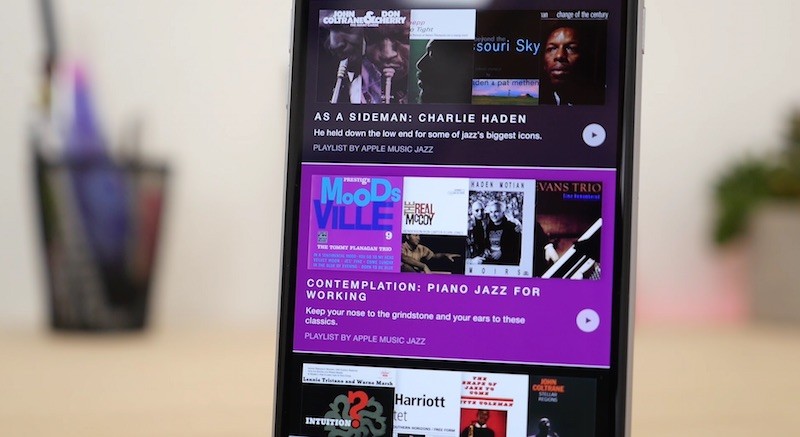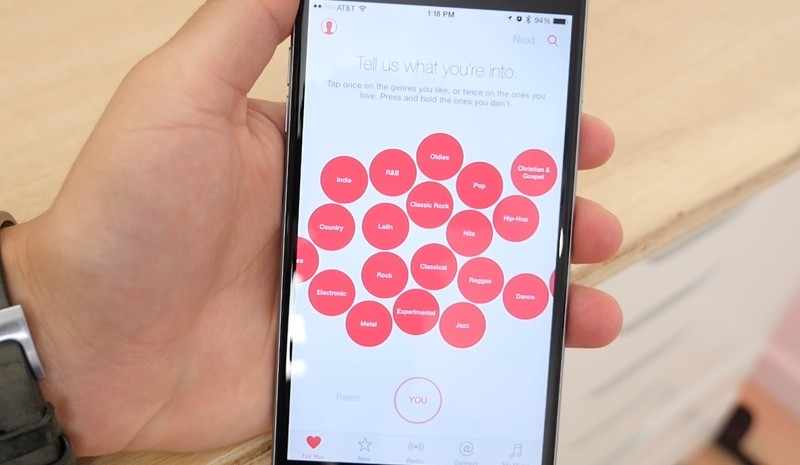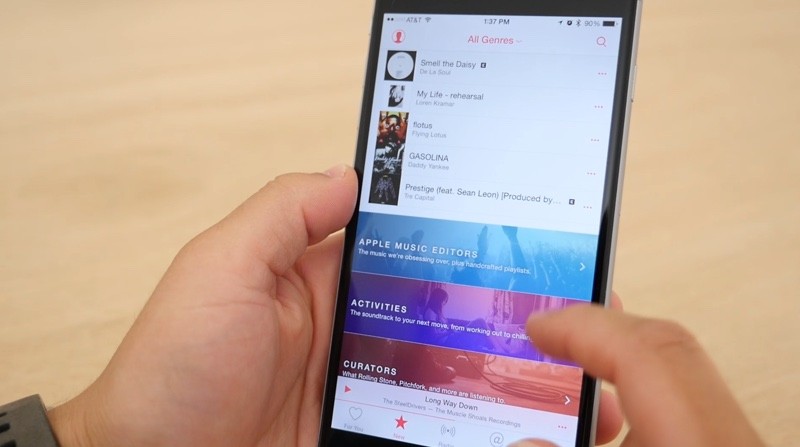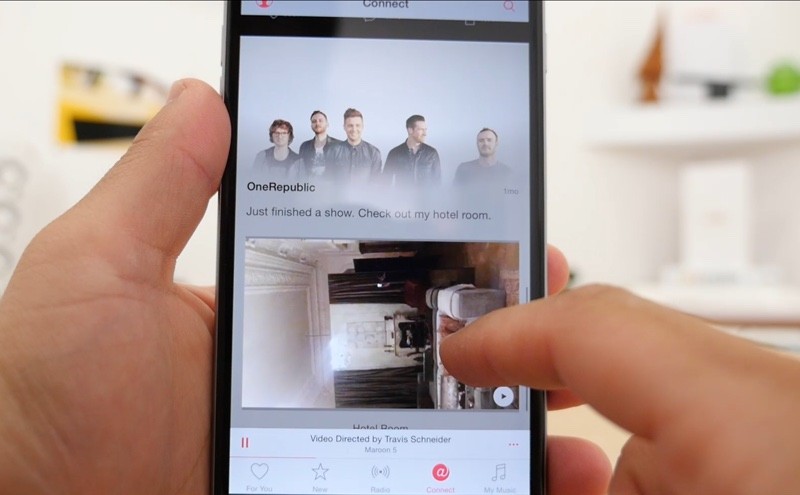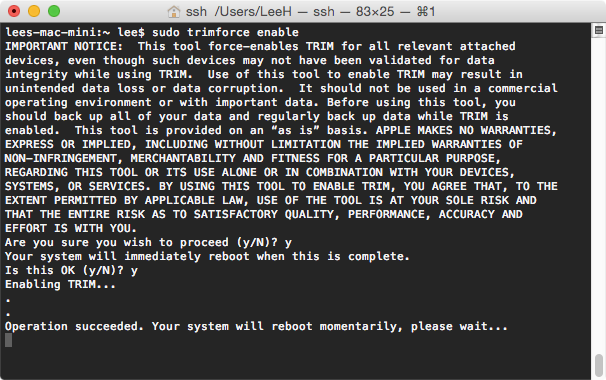
With today’s OS X 10.10.4 update, however, Apple has added a command line utility that can be used to enable TRIM on third-party SSDs without having to download and install anything. Called trimforce, the utility can be executed from the OS X terminal, and it requires a reboot to start working.
TRIM is a system-level command that allows the operating system and the drive to communicate about which areas of the drive are considered unused and thus ready to be erased and rewritten to. In the absence of TRIM, users can see significantly slower drive writes as the drive begins to fill up. Most modern operating systems support TRIM but for Apple's OS X, it has only included support for its OEM SSDs. This means that Mac users looking to install an after-market SSD in a machine originally intended for spinning disc hard drives would run into trouble without the help of other third-party tools.To enable TRIM, a user just has to type "sudo trimforce enable" into the Terminal window. Ars Technica points out that running TRIM prompts a "scary" message from the system, but notes it's largely because each SSD implements TRIM in a different way, with older disks sometimes acting in a way OS X would not expect.
MacRumors forum readers have been testing and discussing the update in our forums and sharing their experiences.